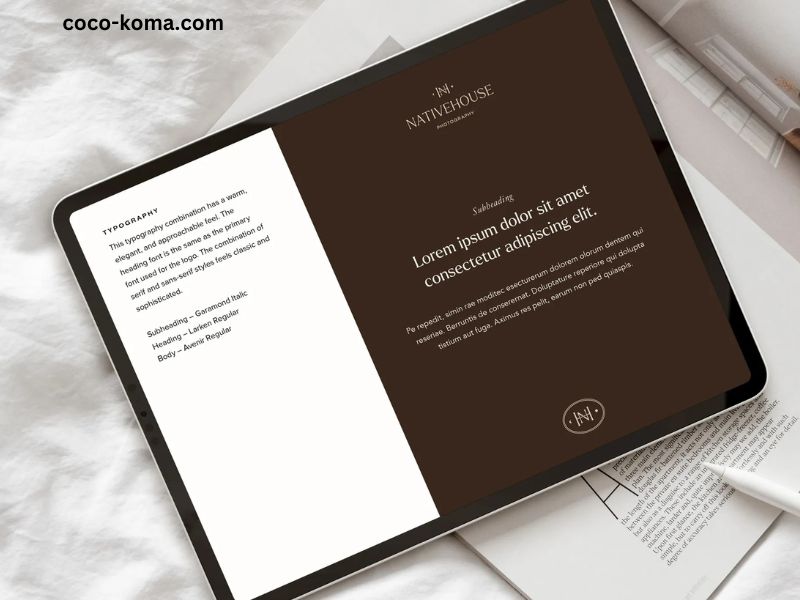In the realm of graphic design, typography plays a crucial role in how information is perceived. The right font can enhance readability, evoke emotions, and convey a brand’s personality. Among the myriad of typefaces available today, Noto Serif Display stands out as a versatile and elegant option, particularly suited for headlines and larger text. This article explores what pairs well with Noto Serif Display in Canva, offering insights on complementary fonts, design principles, and practical applications.
Understanding Noto Serif Display
Noto Serif Display is part of the Noto font family, which was created by Google to provide a harmonious look across different languages and scripts. The “Display” variant is characterized by its high contrast and unique design, making it ideal for headlines and attention-grabbing text. Its classical serif features convey a sense of tradition and sophistication, while its modern touches ensure it remains relevant in contemporary design.
Characteristics of Noto Serif Display
- High Contrast: The thick and thin strokes create a dynamic appearance.
- Readability: Well-suited for both print and digital formats, especially at larger sizes.
- Versatility: It can convey elegance, professionalism, or warmth depending on the context.
- Multilingual Support: Ideal for global brands or projects that require support for multiple languages.
The Importance of Pairing Fonts
Effective typography often relies on the art of pairing fonts. A well-chosen combination can create a visual hierarchy, enhance readability, and establish a cohesive aesthetic. When working with Noto Serif Display, it’s essential to choose complementary fonts that harmonize with its distinctive features without overwhelming or clashing with it.
Pairing Options for Noto Serif Display
When selecting fonts to pair with Noto Serif Display in Canva, consider the following options that enhance its visual appeal:
1. Noto Sans
Why It Works:
Noto Sans is a natural companion to Noto Serif Display. As a sans-serif typeface, it provides a clean, modern contrast to the traditional feel of Noto Serif.
Best Uses:
- Body text in reports, presentations, or websites.
- Captions and annotations that require clarity without distracting from the main headline.
2. Montserrat
Why It Works:
Montseratt is a geometric sans-serif font with a modern edge. Its bold and wide letterforms provide a strong visual contrast to Noto Serif Display, making it ideal for creating dynamic layouts.
Best Uses:
- Promotional materials such as flyers and social media posts.
- Pairing with Noto Serif Display for headlines and Montserrat for subheadings.
3. Raleway
Why It Works:
Raleway is an elegant sans-serif typeface with a light, airy feel. Its thin weights can complement Noto Serif Display’s bold appearance, creating an inviting and balanced look.
Best Uses:
- Invitations and event programs where elegance is key.
- Web design where a clean, modern aesthetic is desired.
4. Playfair Display
Why It Works:
If you’re looking for a serif font that pairs well with Noto Serif Display, Playfair Display can provide a classic yet refined touch. Its high contrast and sophisticated curves resonate well with the Noto family.
Best Uses:
- Editorial layouts such as magazines or blogs.
- Luxury branding projects where an upscale look is important.
5. Lato
Why It Works:
Lato’s semi-rounded details and strong structure make it versatile enough to work alongside Noto Serif Display. It’s approachable yet professional, making it a great choice for many applications.
Best Uses:
- Corporate presentations or business reports.
- Websites where readability and professionalism are paramount.
Designing with Noto Serif Display and Complementary Fonts
Once you’ve chosen your complementary fonts, the next step is to design effectively using them in Canva. Here are some key principles to consider:
1. Establish a Hierarchy
Using Noto Serif Display for headlines and a complementary sans-serif for body text helps create a clear visual hierarchy. Headlines should be more prominent, drawing attention first, followed by supporting text that is easy to read.
2. Limit Font Choices
While it might be tempting to use multiple fonts, sticking to two or three can maintain cohesion in your design. Choose one font for headings (Noto Serif Display) and another for body text (e.g., Noto Sans or Montserrat) to ensure a clean look.
3. Mind the Size
When pairing fonts, size plays a critical role in legibility and overall design balance. Ensure that your headline text is significantly larger than the body text to maintain emphasis.
4. Consider Line Spacing
Proper line spacing (or leading) can enhance readability. For body text, a slightly increased line spacing can help prevent the text from feeling cramped. Meanwhile, keep headings tight to maintain their impact.
5. Color Combinations
Color can greatly affect the mood of your design. When using Noto Serif Display, consider a palette that complements its sophistication. Soft, muted colors can enhance its elegance, while bold colors can create a modern look.
Practical Applications of Noto Serif Display in Canva
Business Presentations
In a business context, use Noto Serif Display for impactful slide titles, ensuring your message is clear and authoritative. Pair it with Noto Sans or Lato for the main text to keep your slides readable and professional.
Social Media Graphics
For social media, attention is key. Create striking graphics using Noto Serif Display for headlines and Montserrat for captions. This combination draws viewers in while ensuring that the information remains accessible.
Event Invitations
For formal events, Noto Serif Display lends an air of sophistication. Use it for the event title and Playfair Display for additional details. This elegant pairing will set the tone for your event from the very first glance.
Marketing Materials
In brochures or flyers, use Noto Serif Display to highlight key messages or offers. Pair it with Raleway for supporting text, ensuring a modern, stylish look that captures the essence of your brand.
Conclusion
Typography is an essential element of design, and choosing the right font pairings can significantly enhance your visual communication. Noto Serif Display offers a refined, sophisticated option for headlines and larger text, while its compatibility with various complementary fonts allows for versatile applications across different mediums. By understanding the principles of font pairing and utilizing the features of Canva, you can create stunning designs that effectively convey your message and resonate with your audience.
Whether you’re crafting a business presentation, designing a social media post, or creating marketing materials, the right combination can elevate your work and make a lasting impression. Embrace the possibilities that Noto Serif Display and its pairings can offer, and watch your designs come to life!